Do you know you have the "crop option"
Do you know you have the "crop option" ?
Here is an exemple on my french version: you see on the right where it says "modifier les images" in french. Look for the equivalent in english on your photos and click on it
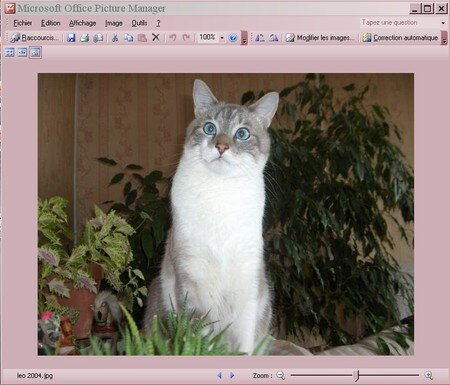
A new list of options will open on the right. On my french version you will see the third option in blue where it says "rogner". In inglish you should find "crop"
Push the photo border towards the center 'till you have cutten off what you wanted to. When you are happy with it, click ok
DO NOT SAVE THE PICTURE OVER YOUR ORIGINAL OR YOU WILL LOOSE IT!!!!! Click on "files" on the top left (fichier in french) and click on "save as". Give your photo a diferent name and save it. 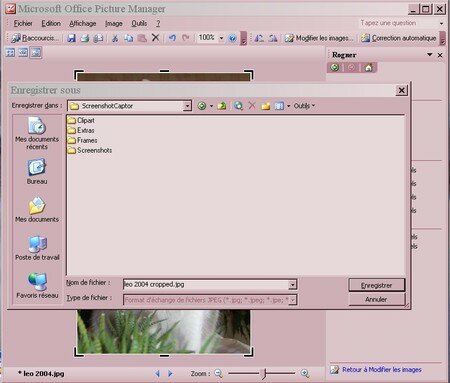
When you click on the cross on the very right top, to close the original photo, you have that pop up asking you if you want to save the changes you have made. Click on the button which says you DO NOT WANT to save the changes. So you can keep the original. On the exemple it is the center button


